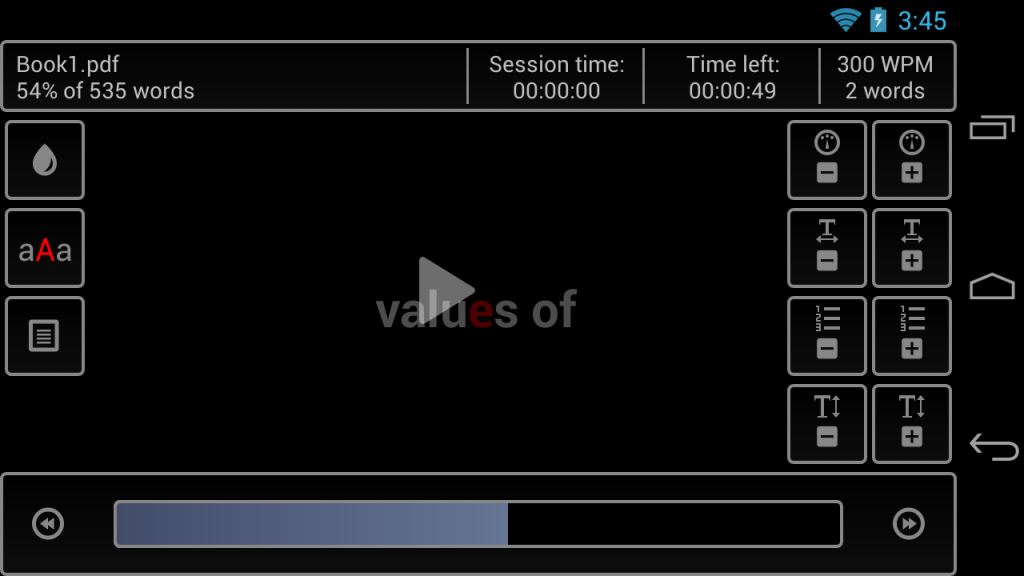Awesome Speed Reader 1.9.1
Free Version
Publisher Description
Awesome Speed Reader is a Spritz-like application that allows you to read documents using RSVP (rapid serial visual presentation) method. It greatly improves your reading speed, even without training. Also reading on the bus or other kind of transport is much more convenient than reading regular text.
Main features:
- supports txt, epub and pdf files
- importing texts directly from webpages (beta)
- text encoding auto detection
- allows to read up to 2000 words per minute
- one or many words at once on screen
- words in one or multiple lines
- current context on pause
- reading texts from other apps (f.e Pocket) using copy / share
- statistics
- documents library
- resume reading from last position
- great configuration flexibility
- skins
- several color schemes for reader
Ads can be disabled by donation.
Awesome Speed Reader includes unique set of features and their number is growing with every new release. And now the best - it's completely free. Try it and read faster since today!
About Awesome Speed Reader
Awesome Speed Reader is a free app for Android published in the Reference Tools list of apps, part of Education.
The company that develops Awesome Speed Reader is Krzysztof Księżyk. The latest version released by its developer is 1.9.1. This app was rated by 2 users of our site and has an average rating of 2.5.
To install Awesome Speed Reader on your Android device, just click the green Continue To App button above to start the installation process. The app is listed on our website since 2016-02-23 and was downloaded 140 times. We have already checked if the download link is safe, however for your own protection we recommend that you scan the downloaded app with your antivirus. Your antivirus may detect the Awesome Speed Reader as malware as malware if the download link to net.thecrs.speedreader is broken.
How to install Awesome Speed Reader on your Android device:
- Click on the Continue To App button on our website. This will redirect you to Google Play.
- Once the Awesome Speed Reader is shown in the Google Play listing of your Android device, you can start its download and installation. Tap on the Install button located below the search bar and to the right of the app icon.
- A pop-up window with the permissions required by Awesome Speed Reader will be shown. Click on Accept to continue the process.
- Awesome Speed Reader will be downloaded onto your device, displaying a progress. Once the download completes, the installation will start and you'll get a notification after the installation is finished.